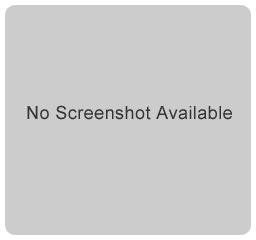Publisher description
Disable Major Browser Features to protect your web page content from unauthorized viewing and theft. All you need to do is press a button and the code is generated for you. Disable Back Button, Disable Printing, Disable Right Mouse Click, Disable Scroll Bars, and more. Browser Options generates JavaScript code that notifies the browser to turn off a browser option when your web page is displayed. Works in Internet Explorer, Netscape, FireFox, Opera, Advant browsers, and more. Get No Back Button, No Right Click, No Right Click Menu, No Page Print, No Page Printing, No Scroll Bars, No Srcrollbars, No Text Selection and No Status Bar Links JavaScript code all in one easy to use program. The more browser options you disable, the more protection is provided for your web site content. For example, when visitors try to print out your private web page, they will simply print out a blank sheet.
Related Programs

Encrypt Pdf to Disable Edit Print Copy 1.3
AES 128 bit strong pdf encryption security

Disable Autorun 1.0
Selectively disable specific Autorun features

Disable Startup 1.2
free startup manager and monitoring program

Auto disable close button on Windows programs

Disable Group Policy - GP-Remover 2.1.0.4
Disable Group Policy - GP-Remover - Smart-X